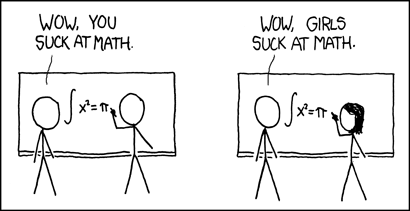fstab mounting cifs shares with spaces in the name
One of those evil things I run into is that people like to make shares with a space in the name. Â It’s not quite a banishment to one of the circles of hell offense, but I’m pretty sure you get some time in purgatory for it. So in order to fix it in fstab change that space to a \040
//WinFileServer/Share\040With\040Space /share/WTFWindowsAdmin cifs guest,domain=DOMAIN 0 0
Gluster’s got it wrong
“GlusterFS replication can happen on just 2 nodes as a minimum, as opposed to 3 with HDFS.”
So this little tidbit was tucked into the Gluster marketing material for 3.3
Note that we use Gluster internally and it’s been a pretty solid system. That said, they need to do a little more research before they post that blurb. First of all 3 nodes is the recommended amount of replication in a Hadoop cluster, you can easily run with two or four nodes if you want to, it’s just all about what amount of redundancy you want. Second of all Hadoop has you run in JBOD for your disks and Gluster wants you to RAID them. The amount of space saving is going to be very small and going to be similar to the exercise I went through comparing Greenplum to Hadoop disk usage, which is really not that much. So this as a selling point of using Gluster as a replacement for HDFS is just not true.
Hadoop NameNode doesn’t want to share it’s blocks
 Been running into a lot of the following errors in our Hadoop install
Been running into a lot of the following errors in our Hadoop install
org.apache.hadoop.ipc.RemoteException: org.apache.hadoop.hdfs.server.namenode.NotReplicatedYetException: Not replicated yet:/that_one_file/part-00000
at org.apache.hadoop.hdfs.server.namenode.FSNamesystem.getAdditionalBlock(FSNamesystem.java:1268)
at org.apache.hadoop.hdfs.server.namenode.NameNode.addBlock(NameNode.java:469)
at sun.reflect.GeneratedMethodAccessor20.invoke(Unknown Source)
at sun.reflect.DelegatingMethodAccessorImpl.invoke(DelegatingMethodAccessorImpl.java:25)
at java.lang.reflect.Method.invoke(Method.java:597)
at org.apache.hadoop.ipc.RPC$Server.call(RPC.java:508)
at org.apache.hadoop.ipc.Server$Handler$1.run(Server.java:966)
at org.apache.hadoop.ipc.Server$Handler$1.run(Server.java:962)
at java.security.AccessController.doPrivileged(Native Method)
at javax.security.auth.Subject.doAs(Subject.java:396)
at org.apache.hadoop.ipc.Server$Handler.run(Server.java:960)
at org.apache.hadoop.ipc.Client.call(Client.java:740)
at org.apache.hadoop.ipc.RPC$Invoker.invoke(RPC.java:220)
at $Proxy1.addBlock(Unknown Source)
at sun.reflect.GeneratedMethodAccessor2.invoke(Unknown Source)
at sun.reflect.DelegatingMethodAccessorImpl.invoke(DelegatingMethodAccessorImpl.java:25)
at java.lang.reflect.Method.invoke(Method.java:597)
at org.apache.hadoop.io.retry.RetryInvocationHandler.invokeMethod(RetryInvocationHandler.java:82)
at org.apache.hadoop.io.retry.RetryInvocationHandler.invoke(RetryInvocationHandler.java:59)
at $Proxy1.addBlock(Unknown Source)
at org.apache.hadoop.hdfs.DFSClient$DFSOutputStream.locateFollowingBlock(DFSClient.java:2939)
at org.apache.hadoop.hdfs.DFSClient$DFSOutputStream.nextBlockOutputStream(DFSClient.java:2814)
at org.apache.hadoop.hdfs.DFSClient$DFSOutputStream.access$2000(DFSClient.java:2094)
at org.apache.hadoop.hdfs.DFSClient$DFSOutputStream$DataStreamer.run(DFSClient.java:2281)
I believe the issue is that our dfs.namenode.handler.count is set to 25 and with a cluster of 20 servers the NameNode is getting flooded with requests when the reducers finish and write out to hdfs along with the other HDFS traffic we have going on at any given point in time. If someone else knows better please let me know.
Bash loop for specific number of times
for val in $(seq 1 24); do echo “$val”; done
ip sysctl settings
/proc/sys/net/ipv4/* Variables: ip_forward - BOOLEAN 0 - disabled (default) not 0 - enabled Forward Packets between interfaces. This variable is special, its change resets all configuration parameters to their default state (RFC1122 for hosts, RFC1812 for routers) ip_default_ttl - INTEGER default 64 ip_no_pmtu_disc - BOOLEAN Disable Path MTU Discovery. default FALSE IP Fragmentation: ipfrag_high_thresh - INTEGER Maximum memory used to reassemble IP fragments. When ipfrag_high_thresh bytes of memory is allocated for this purpose, the fragment handler will toss packets until ipfrag_low_thresh is reached. ipfrag_low_thresh - INTEGER See ipfrag_high_thresh ipfrag_time - INTEGER Time in seconds to keep an IP fragment in memory. INET peer storage: inet_peer_threshold - INTEGER The approximate size of the storage. Starting from this threshold entries will be thrown aggressively. This threshold also determines entries' time-to-live and time intervals between garbage collection passes. More entries, less time-to-live, less GC interval. inet_peer_minttl - INTEGER Minimum time-to-live of entries. Should be enough to cover fragment time-to-live on the reassembling side. This minimum time-to-live is guaranteed if the pool size is less than inet_peer_threshold. Measured in jiffies. inet_peer_maxttl - INTEGER Maximum time-to-live of entries. Unused entries will expire after this period of time if there is no memory pressure on the pool (i.e. when the number of entries in the pool is very small). Measured in jiffies. inet_peer_gc_mintime - INTEGER Minimum interval between garbage collection passes. This interval is in effect under high memory pressure on the pool. Measured in jiffies. inet_peer_gc_maxtime - INTEGER Minimum interval between garbage collection passes. This interval is in effect under low (or absent) memory pressure on the pool. Measured in jiffies. TCP variables: tcp_syn_retries - INTEGER Number of times initial SYNs for an active TCP connection attempt will be retransmitted. Should not be higher than 255. Default value is 5, which corresponds to ~180seconds. tcp_synack_retries - INTEGER Number of times SYNACKs for a passive TCP connection attempt will be retransmitted. Should not be higher than 255. Default value is 5, which corresponds to ~180seconds. tcp_keepalive_time - INTEGER How often TCP sends out keepalive messages when keepalive is enabled. Default: 2hours. tcp_keepalive_probes - INTEGER How many keepalive probes TCP sends out, until it decides that the connection is broken. Default value: 9. tcp_keepalive_interval - INTEGER How frequently the probes are send out. Multiplied by tcp_keepalive_probes it is time to kill not responding connection, after probes started. Default value: 75sec i.e. connection will be aborted after ~11 minutes of retries. tcp_retries1 - INTEGER How many times to retry before deciding that something is wrong and it is necessary to report this suspection to network layer. Minimal RFC value is 3, it is default, which corresponds to ~3sec-8min depending on RTO. tcp_retries2 - INTEGER How may times to retry before killing alive TCP connection. RFC1122 says that the limit should be longer than 100 sec. It is too small number. Default value 15 corresponds to ~13-30min depending on RTO. tcp_orphan_retries - INTEGER How may times to retry before killing TCP connection, closed by our side. Default value 7 corresponds to ~50sec-16min depending on RTO. If you machine is loaded WEB server, you should think about lowering this value, such sockets may consume significant resources. Cf. tcp_max_orphans. tcp_fin_timeout - INTEGER Time to hold socket in state FIN-WAIT-2, if it was closed by our side. Peer can be broken and never close its side, or even died unexpectedly. Default value is 60sec. Usual value used in 2.2 was 180 seconds, you may restore it, but remember that if your machine is even underloaded WEB server, you risk to overflow memory with kilotons of dead sockets, FIN-WAIT-2 sockets are less dangerous than FIN-WAIT-1, because they eat maximum 1.5K of memory, but they tend to live longer. Cf. tcp_max_orphans. tcp_max_tw_buckets - INTEGER Maximal number of timewait sockets held by system simultaneously. If this number is exceeded time-wait socket is immediately destroyed and warning is printed. This limit exists only to prevent simple DoS attacks, you _must_ not lower the limit artificially, but rather increase it (probably, after increasing installed memory), if network conditions require more than default value. tcp_tw_recycle - BOOLEAN Enable fast recycling TIME-WAIT sockets. Default value is 1. It should not be changed without advice/request of technical experts. tcp_max_orphans - INTEGER Maximal number of TCP sockets not attached to any user file handle, held by system. If this number is exceeded orphaned connections are reset immediately and warning is printed. This limit exists only to prevent simple DoS attacks, you _must_ not rely on this or lower the limit artificially, but rather increase it (probably, after increasing installed memory), if network conditions require more than default value, and tune network services to linger and kill such states more aggressively. Let me to remind again: each orphan eats up to ~64K of unswappable memory. tcp_abort_on_overflow - BOOLEAN If listening service is too slow to accept new connections, reset them. Default state is FALSE. It means that if overflow occurred due to a burst, connection will recover. Enable this option _only_ if you are really sure that listening daemon cannot be tuned to accept connections faster. Enabling this option can harm clients of your server. tcp_syncookies - BOOLEAN Only valid when the kernel was compiled with CONFIG_SYNCOOKIES Send out syncookies when the syn backlog queue of a socket overflows. This is to prevent against the common 'syn flood attack' Default: FALSE Note, that syncookies is fallback facility. It MUST NOT be used to help highly loaded servers to stand against legal connection rate. If you see synflood warnings in your logs, but investigation shows that they occur because of overload with legal connections, you should tune another parameters until this warning disappear. See: tcp_max_syn_backlog, tcp_synack_retries, tcp_abort_on_overflow. syncookies seriously violate TCP protocol, do not allow to use TCP extensions, can result in serious degradation of some services (f.e. SMTP relaying), visible not by you, but your clients and relays, contacting you. While you see synflood warnings in logs not being really flooded, your server is seriously misconfigured. tcp_stdurg - BOOLEAN Use the Host requirements interpretation of the TCP urg pointer field. Most hosts use the older BSD interpretation, so if you turn this on Linux might not communicate correctly with them. Default: FALSE tcp_max_syn_backlog - INTEGER Maximal number of remembered connection requests, which are still did not receive an acknowledgement from connecting client. Default value is 1024 for systems with more than 128Mb of memory, and 128 for low memory machines. If server suffers of overload, try to increase this number. Warning! If you make it greater than 1024, it would be better to change TCP_SYNQ_HSIZE in include/net/tcp.h to keep TCP_SYNQ_HSIZE*16<=tcp_max_syn_backlog and to recompile kernel. tcp_window_scaling - BOOLEAN Enable window scaling as defined in RFC1323. tcp_timestamps - BOOLEAN Enable timestamps as defined in RFC1323. tcp_sack - BOOLEAN Enable select acknowledgments (SACKS). tcp_fack - BOOLEAN Enable FACK congestion avoidance and fast restransmission. The value is not used, if tcp_sack is not enabled. tcp_dsack - BOOLEAN Allows TCP to send "duplicate" SACKs. tcp_ecn - BOOLEAN Enable Explicit Congestion Notification in TCP. tcp_reordering - INTEGER Maximal reordering of packets in a TCP stream. Default: 3 tcp_retrans_collapse - BOOLEAN Bug-to-bug compatibility with some broken printers. On retransmit try to send bigger packets to work around bugs in certain TCP stacks. tcp_wmem - vector of 3 INTEGERs: min, default, max min: Amount of memory reserved for send buffers for TCP socket. Each TCP socket has rights to use it due to fact of its birth. Default: 4K default: Amount of memory allowed for send buffers for TCP socket by default. This value overrides net.core.wmem_default used by other protocols, it is usually lower than net.core.wmem_default. Default: 16K max: Maximal amount of memory allowed for automatically selected send buffers for TCP socket. This value does not override net.core.wmem_max, "static" selection via SO_SNDBUF does not use this. Default: 128K tcp_rmem - vector of 3 INTEGERs: min, default, max min: Minimal size of receive buffer used by TCP sockets. It is guaranteed to each TCP socket, even under moderate memory pressure. Default: 8K default: default size of receive buffer used by TCP sockets. This value overrides net.core.rmem_default used by other protocols. Default: 87380 bytes. This value results in window of 65535 with default setting of tcp_adv_win_scale and tcp_app_win:0 and a bit less for default tcp_app_win. See below about these variables. max: maximal size of receive buffer allowed for automatically selected receiver buffers for TCP socket. This value does not override net.core.rmem_max, "static" selection via SO_RCVBUF does not use this. Default: 87380*2 bytes. tcp_mem - vector of 3 INTEGERs: min, pressure, max low: below this number of pages TCP is not bothered about its memory appetite. pressure: when amount of memory allocated by TCP exceeds this number of pages, TCP moderates its memory consumption and enters memory pressure mode, which is exited when memory consumtion falls under "low". high: number of pages allowed for queueing by all TCP sockets. Defaults are calculated at boot time from amount of available memory. tcp_app_win - INTEGER Reserve max(window/2^tcp_app_win, mss) of window for application buffer. Value 0 is special, it means that nothing is reserved. Default: 31 tcp_adv_win_scale - INTEGER Count buffering overhead as bytes/2^tcp_adv_win_scale (if tcp_adv_win_scale > 0) or bytes-bytes/2^(-tcp_adv_win_scale), if it is <= 0. Default: 2 tcp_rfc1337 - BOOLEAN If set, the TCP stack behaves conforming to RFC1337. If unset, we are not conforming to RFC, but prevent TCP TIME_WAIT asassination. Default: 0 ip_local_port_range - 2 INTEGERS Defines the local port range that is used by TCP and UDP to choose the local port. The first number is the first, the second the last local port number. Default value depends on amount of memory available on the system: > 128Mb 32768-61000 < 128Mb 1024-4999 or even less. This number defines number of active connections, which this system can issue simultaneously to systems not supporting TCP extensions (timestamps). With tcp_tw_recycle enabled (i.e. by default) range 1024-4999 is enough to issue up to 2000 connections per second to systems supporting timestamps. ip_nonlocal_bind - BOOLEAN If set, allows processes to bind() to non-local IP adresses, which can be quite useful - but may break some applications. Default: 0 ip_dynaddr - BOOLEAN If set non-zero, enables support for dynamic addresses. If set to a non-zero value larger than 1, a kernel log message will be printed when dynamic address rewriting occurs. Default: 0 icmp_echo_ignore_all - BOOLEAN icmp_echo_ignore_broadcasts - BOOLEAN If either is set to true, then the kernel will ignore either all ICMP ECHO requests sent to it or just those to broadcast/multicast addresses, respectively. icmp_ratelimit - INTEGER Limit the maximal rates for sending ICMP packets whose type matches icmp_ratemask (see below) to specific targets. 0 to disable any limiting, otherwise the maximal rate in jiffies(1) Default: 1 icmp_ratemask - INTEGER Mask made of ICMP types for which rates are being limited. Default: 6168 Note: 6168 = 0x1818 = 1<<ICMP_DEST_UNREACH + 1<<ICMP_SOURCE_QUENCH + 1<<ICMP_TIME_EXCEEDED + 1<<ICMP_PARAMETERPROB, which means dest unreachable (3), source quench (4), time exceeded (11) and parameter problem (12) ICMP packets are rate limited (check values in icmp.h) icmp_ignore_bogus_error_responses - BOOLEAN Some routers violate RFC 1122 by sending bogus responses to broadcast frames. Such violations are normally logged via a kernel warning. If this is set to TRUE, the kernel will not give such warnings, which will avoid log file clutter. Default: FALSE (1) Jiffie: internal timeunit for the kernel. On the i386 1/100s, on the Alpha 1/1024s. See the HZ define in /usr/include/asm/param.h for the exact value on your system. igmp_max_memberships - INTEGER Change the maximum number of multicast groups we can subscribe to. Default: 20 conf/interface/*: conf/all/* is special and changes the settings for all interfaces. Change special settings per interface. log_martians - BOOLEAN Log packets with impossible addresses to kernel log. accept_redirects - BOOLEAN Accept ICMP redirect messages. default TRUE (host) FALSE (router) forwarding - BOOLEAN Enable IP forwarding on this interface. mc_forwarding - BOOLEAN Do multicast routing. The kernel needs to be compiled with CONFIG_MROUTE and a multicast routing daemon is required. proxy_arp - BOOLEAN Do proxy arp. shared_media - BOOLEAN Send(router) or accept(host) RFC1620 shared media redirects. Overrides ip_secure_redirects. default TRUE secure_redirects - BOOLEAN Accept ICMP redirect messages only for gateways, listed in default gateway list. default TRUE send_redirects - BOOLEAN Send redirects, if router. Default: TRUE bootp_relay - BOOLEAN Accept packets with source address 0.b.c.d destined not to this host as local ones. It is supposed, that BOOTP relay daemon will catch and forward such packets. default FALSE Not Implemented Yet. accept_source_route - BOOLEAN Accept packets with SRR option. default TRUE (router) FALSE (host) rp_filter - BOOLEAN 1 - do source validation by reversed path, as specified in RFC1812 Recommended option for single homed hosts and stub network routers. Could cause troubles for complicated (not loop free) networks running a slow unreliable protocol (sort of RIP), or using static routes. 0 - No source validation. Default value is 0. Note that some distributions enable it in startip scripts. Alexey Kuznetsov. kuznet@ms2.inr.ac.ru Updated by: Andi Kleen ak@muc.de /proc/sys/net/ipv6/* Variables: IPv6 has no global variables such as tcp_*. tcp_* settings under ipv4/ also apply to IPv6 [XXX?]. conf/default/*: Change the interface-specific default settings. conf/all/*: Change all the interface-specific settings. [XXX: Other special features than forwarding?] conf/all/forwarding - BOOLEAN Enable global IPv6 forwarding between all interfaces. IPv4 and IPv6 work differently here; e.g. netfilter must be used to control which interfaces may forward packets and which not. This also sets all interfaces' Host/Router setting 'forwarding' to the specified value. See below for details. This referred to as global forwarding. conf/interface/*: Change special settings per interface. The functional behaviour for certain settings is different depending on whether local forwarding is enabled or not. accept_ra - BOOLEAN Accept Router Advertisements; autoconfigure using them. Functional default: enabled if local forwarding is disabled. disabled if local forwarding is enabled. accept_redirects - BOOLEAN Accept Redirects. Functional default: enabled if local forwarding is disabled. disabled if local forwarding is enabled. autoconf - BOOLEAN Configure link-local addresses using L2 hardware addresses. Default: TRUE dad_transmits - INTEGER The amount of Duplicate Address Detection probes to send. Default: 1 forwarding - BOOLEAN Configure interface-specific Host/Router behaviour. Note: It is recommended to have the same setting on all interfaces; mixed router/host scenarios are rather uncommon. FALSE: By default, Host behaviour is assumed. This means: 1. IsRouter flag is not set in Neighbour Advertisements. 2. Router Solicitations are being sent when necessary. 3. If accept_ra is TRUE (default), accept Router Advertisements (and do autoconfiguration). 4. If accept_redirects is TRUE (default), accept Redirects. TRUE: If local forwarding is enabled, Router behaviour is assumed. This means exactly the reverse from the above: 1. IsRouter flag is set in Neighbour Advertisements. 2. Router Solicitations are not sent. 3. Router Advertisements are ignored. 4. Redirects are ignored. Default: FALSE if global forwarding is disabled (default), otherwise TRUE. hop_limit - INTEGER Default Hop Limit to set. Default: 64 mtu - INTEGER Default Maximum Transfer Unit Default: 1280 (IPv6 required minimum) router_solicitation_delay - INTEGER Number of seconds to wait after interface is brought up before sending Router Solicitations. Default: 1 router_solicitation_interval - INTEGER Number of seconds to wait between Router Solicitations. Default: 4 router_solicitations - INTEGER Number of Router Solicitations to send until assuming no routers are present. Default: 3
Originally from http://hr.uoregon.edu/davidrl/Documentation/networking/ip-sysctl.txt
Burning in Greenplum cluster servers
- Create data file with my data gen program
- Access data via cat (not the feline) for data importing
- Delete the file
min     |     max
---------------------+---------------------
2010-06-10 01:00:00 | 2010-12-21 04:24:28
cookie | count
--------+-------
XXXXXX | Â Â 87
YYYYYY | Â Â 78
UUUUUU | Â Â 78
NNNNNN | Â Â 77
JJJJJJ | Â Â 75
RRRRRR | Â Â 75
WWWWWW | Â Â 74
MMMMMM | Â Â 73
IIIIII | Â Â 73
ZZZZZZ | Â Â 73
(10 rows)
publisher | Â count
-----------+---------
NN Â Â Â Â | 2282895
PP Â Â Â Â | 2281720
ZZ Â Â Â Â | 2281617
TT Â Â Â Â | 2281329
II Â Â Â Â | 2280905
UU Â Â Â Â | 2280861
MM Â Â Â Â | 2280770
WW Â Â Â Â | 2280389
OO Â Â Â Â | 2280386
DD Â Â Â Â | 2279800
(10 rows)
count
-------------
19623428623
(1 row)
You are replaced
So you’ve got a new Dell C2100 running a LSI 9260-8i and a drive craps out on you that was in a RAID5. Thus fa in order to replace it I’ve had to:
Figure out which virtual disk is having problems
>MegaCli64 -LDInfo -Lall -aALL
Adapter 0 -- Virtual Drive Information: Virtual Drive: 0 (Target Id: 0) Name : RAID Level : Primary-5, Secondary-0, RAID Level Qualifier-3 Size : 2.726 TB State : Degraded ...
Figure out which drive is having the issue
>MegaCli64 -pdlist -aall               Adapter #0 Enclosure Device ID: N/A Slot Number: 0 Device Id: 0 Sequence Number: 6 ... Firmware state: Unconfigured(bad)
Looking for what ever is showing a firmware state not equal to “Online, Spun Up”. Thus far every time I’ve done this it’s been in a Unconfigured(Bad).
Figure out the Array and Row numbers that will be needed later for adding the new drive back in.
>MegaCli64 -pdgetmissing -a0
   Adapter 0 - Missing Physical drives
   No.  Array  Row  Size Expected
   0   0    0   571808 MB
All my failures have taken the drive out and I can find it this way rather than having to force it out.
Docs say the procedure to get ready replace is:
>MegaCli64 -PDList -aALL
>MegaCli64 -pdreplacemissing -physdrv [:13] -Array0 -row0 -a0
Adapter: 0: Missing PD at Array 0, Row 0 is replaced.
>MegaCli64 -pdrbld -start -physdrv [:13] -a0
Started rebuild progress on device(Encl-N/A Slot-0)
>MegaCli64 -pdrbld -showprog -physdrv [:0] -a0
Rebuild Progress on Device at Enclosure N/A, Slot 0 Completed 0% in 15 Minutes.
MegaCLI help output
Because I’m using this much more often than I expected
MegaCLI SAS RAID Management Tool Ver 8.00.23 May 17, 2010
(c)Copyright 2010, LSI Corporation, All Rights Reserved.
NOTE: The following options may be given at the end of any command below:
[-Silent] [-AppLogFile filename] [-NoLog] [-page[N]]
[-] is optional.
N - Number of lines per page.
MegaCli -v
MegaCli -help|-h|?
MegaCli -adpCount
MegaCli -AdpSetProp {CacheFlushInterval -val} | { RebuildRate -val}
| {PatrolReadRate -val} | {BgiRate -val} | {CCRate -val}
| {ReconRate -val} | {SpinupDriveCount -val} | {SpinupDelay -val}
| {CoercionMode -val} | {ClusterEnable -val} | {PredFailPollInterval -val}
| {BatWarnDsbl -val} | {EccBucketSize -val} | {EccBucketLeakRate -val}
| {AbortCCOnError -val} | AlarmEnbl | AlarmDsbl | AlarmSilence
| {SMARTCpyBkEnbl -val} | {SSDSMARTCpyBkEnbl -val} | NCQEnbl | NCQDsbl
| {MaintainPdFailHistoryEnbl -val} | {RstrHotSpareOnInsert -val}
| {EnblSpinDownUnConfigDrvs -val} | {EnblSSDPatrolRead -val}
| {DisableOCR -val} | {BootWithPinnedCache -val}
| AutoEnhancedImportEnbl | AutoEnhancedImportDsbl
| {ExposeEnclDevicesEnbl -val} | {SpinDownTime -val} -aN|-a0,1,2|-aALL
MegaCli -AdpSetProp -AutoDetectBackPlaneDsbl -val -aN|-a0,1,2|-aALL
val - 0=Enable Auto Detect of SGPIO and i2c SEP.
1=Disable Auto Detect of SGPIO.
2=Disable Auto Detect of i2c SEP.
3=Disable Auto Detect of SGPIO and i2c SEP.
MegaCli -AdpSetProp -CopyBackDsbl -val -aN|-a0,1,2|-aALL
val - 0=Enable Copyback.
1=Disable Copyback.
MegaCli -AdpSetProp -EnableJBOD -val -aN|-a0,1,2|-aALL
val - 0=Disable JBOD mode.
1=Enable JBOD mode.
MegaCli -AdpSetProp -DsblCacheBypass -val -aN|-a0,1,2|-aALL
val - 0=Enable Cache Bypass.
1=Disable Cache Bypass.
MegaCli -AdpSetProp -LoadBalanceMode -val -aN|-a0,1,2|-aALL
val - 0=Auto Load balance mode.
1=Disable Load balance mode.
MegaCli -AdpSetProp -UseFDEOnlyEncrypt -val -aN|-a0,1,2|-aALL
val - 0=FDE and controller encryption (if HW supports) is allowed.
1=Only support FDE encryption, disallow controller encryption.
MegaCli -AdpSetProp -PrCorrectUncfgdAreas -val -aN|-a0,1,2|-aALL
val - 0= Correcting Media error during PR is disabled.
1=Correcting Media error during PR is allowed.
MegaCli -AdpSetProp -DsblSpinDownHSP -val -aN|-a0,1,2|-aALL
val - 0= Spinning down the Hot Spare is enabled.
1=Spinning down the Hot Spare is disabled.
MegaCli -AdpGetProp CacheFlushInterval | RebuildRate | PatrolReadRate
| BgiRate | CCRate | ReconRate | SpinupDriveCount | SpinupDelay
| CoercionMode | ClusterEnable | PredFailPollInterval | BatWarnDsbl
| EccBucketSize | EccBucketLeakRate | EccBucketCount | AbortCCOnError
| AlarmDsply | SMARTCpyBkEnbl | SSDSMARTCpyBkEnbl | NCQDsply
| MaintainPdFailHistoryEnbl | RstrHotSpareOnInsert
| EnblSpinDownUnConfigDrvs | EnblSSDPatrolRead | DisableOCR
| BootWithPinnedCache | AutoEnhancedImportDsply | AutoDetectBackPlaneDsbl
| CopyBackDsbl | LoadBalanceMode | UseFDEOnlyEncrypt | WBSupport | EnableJBOD
| DsblCacheBypass | ExposeEnclDevicesEnbl | SpinDownTime
| PrCorrectUncfgdAreas -aN|-a0,1,2|-aALL
| DsblSpinDownHSP -aN|-a0,1,2|-aALL
MegaCli -AdpAllInfo -aN|-a0,1,2|-aALL
MegaCli -AdpGetTime -aN|-a0,1,2|-aALL
MegaCli -AdpSetTime yyyymmdd hh:mm:ss -aN
MegaCli -AdpSetVerify -f fileName -aN|-a0,1,2|-aALL
MegaCli -AdpBIOS -Enbl |-Dsbl | -SOE | -BE | EnblAutoSelectBootLd | DsblAutoSelectBootLd | -Dsply -aN|-a0,1,2|-aALL
MegaCli -AdpBootDrive {-Set {-Lx | -physdrv[E0:S0]}}|-Get -aN|-a0,1,2|-aALL
MegaCli -AdpAutoRbld -Enbl|-Dsbl|-Dsply -aN|-a0,1,2|-aALL
MegaCli -AdpCacheFlush -aN|-a0,1,2|-aALL
MegaCli -AdpPR -Dsbl|EnblAuto|EnblMan|Start|Stop|Info| SSDPatrolReadEnbl | SSDPatrolReadDsbl
|{SetDelay Val}|{-SetStartTime yyyymmdd hh}|{maxConcurrentPD Val} -aN|-a0,1,2|-aALL
MegaCli -AdpCcSched -Dsbl|-Info|{-ModeConc | -ModeSeq [-ExcludeLD -LN|-L0,1,2]
[-SetStartTime yyyymmdd hh ] [-SetDelay val ] } -aN|-a0,1,2|-aALL
MegaCli -AdpCcSched -SetStartTime yyyymmdd hh -aN|-a0,1,2|-aALL
MegaCli -AdpCcSched -SetDelay val -aN|-a0,1,2|-aALL
MegaCli -FwTermLog -BBUoff|BBUoffTemp|BBUon|BBUGet|Dsply|Clear -aN|-a0,1,2|-aALL
MegaCli -AdpAlILog -aN|-a0,1,2|-aALL
MegaCli -AdpDiag [val] -aN|-a0,1,2|-aALL
val - Time in second.
MegaCli -AdpShutDown -aN|-a0,1,2|-aALL
MegaCli -PDList -aN|-a0,1,2|-aALL
MegaCli -PDGetNum -aN|-a0,1,2|-aALL
MegaCli -pdInfo -PhysDrv[E0:S0,E1:S1,...] -aN|-a0,1,2|-aALL
MegaCli -PDOnline -PhysDrv[E0:S0,E1:S1,...] -aN|-a0,1,2|-aALL
MegaCli -PDOffline -PhysDrv[E0:S0,E1:S1,...] -aN|-a0,1,2|-aALL
MegaCli -PDMakeGood -PhysDrv[E0:S0,E1:S1,...] | [-Force] -aN|-a0,1,2|-aALL
MegaCli -PDMakeJBOD -PhysDrv[E0:S0,E1:S1,...] -aN|-a0,1,2|-aALL
MegaCli -PDHSP {-Set [-Dedicated [-ArrayN|-Array0,1,2...]] [-EnclAffinity] [-nonRevertible]}
|-Rmv -PhysDrv[E0:S0,E1:S1,...] -aN|-a0,1,2|-aALL
MegaCli -PDRbld -Start|-Stop|-ShowProg |-ProgDsply
-PhysDrv [E0:S0,E1:S1,...] -aN|-a0,1,2|-aALL
MegaCli -PDClear -Start|-Stop|-ShowProg |-ProgDsply
-PhysDrv [E0:S0,E1:S1,...] -aN|-a0,1,2|-aALL
MegaCli -PdLocate {[-start] | -stop} -physdrv[E0:S0,E1:S1,...] -aN|-a0,1,2|-aALL
MegaCli -PdMarkMissing -physdrv[E0:S0,E1:S1,...] -aN|-a0,1,2|-aALL
MegaCli -PdGetMissing -aN|-a0,1,2|-aALL
MegaCli -PdReplaceMissing -physdrv[E0:S0] -arrayA, -rowB -aN
MegaCli -PdPrpRmv [-UnDo] -physdrv[E0:S0] -aN|-a0,1,2|-aALL
MegaCli -EncInfo -aN|-a0,1,2|-aALL
MegaCli -EncStatus -aN|-a0,1,2|-aALL
MegaCli -PhyInfo -phyM -aN|-a0,1,2|-aALL
MegaCli -PdFwDownload [offline] {[-SataBridge] -PhysDrv[0:1,1:2,...] }|{EncdevId[devId1,devId2,...]} -f -aN|-a0,1,2|-aALL
MegaCli -LDInfo -Lx|-L0,1,2|-Lall -aN|-a0,1,2|-aALL
MegaCli -LDSetProp {-Name LdNamestring} | -RW|RO|Blocked | WT|WB [-Immediate] |RA|NORA|ADRA
| Cached|Direct | -EnDskCache|DisDskCache | CachedBadBBU|NoCachedBadBBU
-Lx|-L0,1,2|-Lall -aN|-a0,1,2|-aALL
MegaCli -LDGetProp -Cache | -Access | -Name | -DskCache -Lx|-L0,1,2|-LALL
-aN|-a0,1,2|-aALL
MegaCli -LDInit {-Start [-full]}|-Abort|-ShowProg|-ProgDsply -Lx|-L0,1,2|-LALL -aN|-a0,1,2|-aALL
MegaCli -LDCC {-Start [-force]}|-Abort|-ShowProg|-ProgDsply -Lx|-L0,1,2|-LALL -aN|-a0,1,2|-aALL
MegaCli -LDBI -Enbl|-Dsbl|-getSetting|-Abort|-ShowProg|-ProgDsply -Lx|-L0,1,2|-LALL -aN|-a0,1,2|-aALL
MegaCli -LDRecon {-Start -rX [{-Add | -Rmv} -Physdrv[E0:S0,...]]}|-ShowProg|-ProgDsply
-Lx -aN
MegaCli -LdPdInfo -aN|-a0,1,2|-aALL
MegaCli -LDGetNum -aN|-a0,1,2|-aALL
MegaCli -LDBBMClr -Lx|-L0,1,2,...|-Lall -aN|-a0,1,2|-aALL
MegaCli -getLdExpansionInfo -Lx|-L0,1,2|-Lall -aN|-a0,1,2|-aALL
MegaCli -LdExpansion -pN -dontExpandArray -Lx|-L0,1,2|-Lall -aN|-a0,1,2|-aALL
MegaCli -CfgLdAdd -rX[E0:S0,E1:S1,...] [WT|WB] [NORA|RA|ADRA] [Direct|Cached]
[CachedBadBBU|NoCachedBadBBU] [-szXXX [-szYYY ...]]
[-strpszM] [-Hsp[E0:S0,...]] [-AfterLdX] [-Force]|[FDE|CtrlBased] -aN
MegaCli -CfgCacheCadeAdd -Physdrv[E0:S0,...] {-Name LdNamestring} -aN|-a0,1,2|-aALL
MegaCli -CfgEachDskRaid0 [WT|WB] [NORA|RA|ADRA] [Direct|Cached]
[CachedBadBBU|NoCachedBadBBU] [-strpszM]|[FDE|CtrlBased] -aN|-a0,1,2|-aALL
MegaCli -CfgClr -aN|-a0,1,2|-aALL
MegaCli -CfgDsply -aN|-a0,1,2|-aALL
MegaCli -CfgLdDel -LX|-L0,2,5...|-LALL -aN|-a0,1,2|-aALL
MegaCli -CfgCacheCadeDel -LX|-L0,2,5...|-LALL -aN|-a0,1,2|-aALL
MegaCli -CfgFreeSpaceinfo -aN|-a0,1,2|-aALL
MegaCli -CfgSpanAdd -r10 -Array0[E0:S0,E1:S1] -Array1[E0:S0,E1:S1] [-ArrayX[E0:S0,E1:S1] ...]
[WT|WB] [NORA|RA|ADRA] [Direct|Cached] [CachedBadBBU|NoCachedBadBBU]
[-szXXX[-szYYY ...]][-strpszM][-AfterLdX][-Force]|[FDE|CtrlBased] -aN
MegaCli -CfgSpanAdd -r50 -Array0[E0:S0,E1:S1,E2:S2,...] -Array1[E0:S0,E1:S1,E2:S2,...]
[-ArrayX[E0:S0,E1:S1,E2:S2,...] ...] [WT|WB] [NORA|RA|ADRA] [Direct|Cached]
[CachedBadBBU|NoCachedBadBBU][-szXXX[-szYYY ...]][-strpszM][-AfterLdX][-Force]|
[FDE|CtrlBased] -aN
MegaCli -CfgAllFreeDrv -rX [-SATAOnly] [-SpanCount XXX] [WT|WB] [NORA|RA|ADRA]
[Direct|Cached] [CachedBadBBU|NoCachedBadBBU] [-strpszM]
[-HspCount XX [-HspType -Dedicated|-EnclAffinity|-nonRevertible]]|
[FDE|CtrlBased] -aN
MegaCli -CfgSave -f filename -aN
MegaCli -CfgRestore -f filename -aN
MegaCli -CfgForeign -Scan | [-SecurityKey sssssssssss] -aN|-a0,1,2|-aALL
MegaCli -CfgForeign -Dsply [x] | [-SecurityKey sssssssssss] -aN|-a0,1,2|-aALL
MegaCli -CfgForeign -Preview [x] | [-SecurityKey sssssssssss] -aN|-a0,1,2|-aALL
MegaCli -CfgForeign -Import [x] | [-SecurityKey sssssssssss] -aN|-a0,1,2|-aALL
MegaCli -CfgForeign -Clear [x]|[-SecurityKey sssssssssss] -aN|-a0,1,2|-aALL
x - index of foreign configurations. Optional. All by default.
MegaCli -AdpEventLog -GetEventLogInfo -aN|-a0,1,2|-aALL
MegaCli -AdpEventLog -GetEvents {-info -warning -critical -fatal} {-f } -aN|-a0,1,2|-aALL
MegaCli -AdpEventLog -GetSinceShutdown {-info -warning -critical -fatal} {-f } -aN|-a0,1,2|-aALL
MegaCli -AdpEventLog -GetSinceReboot {-info -warning -critical -fatal} {-f } -aN|-a0,1,2|-aALL
MegaCli -AdpEventLog -IncludeDeleted {-info -warning -critical -fatal} {-f } -aN|-a0,1,2|-aALL
MegaCli -AdpEventLog -GetLatest n {-info -warning -critical -fatal} {-f } -aN|-a0,1,2|-aALL
MegaCli -AdpEventLog -GetCCIncon -f -LX|-L0,2,5...|-LALL -aN|-a0,1,2|-aALL
MegaCli -AdpEventLog -Clear -aN|-a0,1,2|-aALL
MegaCli -AdpBbuCmd -aN|-a0,1,2|-aALL
MegaCli -AdpBbuCmd -GetBbuStatus -aN|-a0,1,2|-aALL
MegaCli -AdpBbuCmd -GetBbuCapacityInfo -aN|-a0,1,2|-aALL
MegaCli -AdpBbuCmd -GetBbuDesignInfo -aN|-a0,1,2|-aALL
MegaCli -AdpBbuCmd -GetBbuProperties -aN|-a0,1,2|-aALL
MegaCli -AdpBbuCmd -BbuLearn -aN|-a0,1,2|-aALL
MegaCli -AdpBbuCmd -BbuMfgSleep -aN|-a0,1,2|-aALL
MegaCli -AdpBbuCmd -BbuMfgSeal -aN|-a0,1,2|-aALL
MegaCli -AdpBbuCmd -SetBbuProperties -f -aN|-a0,1,2|-aALL
MegaCli -AdpFacDefSet -aN
MegaCli -AdpFwFlash -f filename [-NoSigChk] [-NoVerChk] -aN|-a0,1,2|-aALL
MegaCli -AdpGetConnectorMode -ConnectorN|-Connector0,1|-ConnectorAll -aN|-a0,1,2|-aALL
MegaCli -AdpSetConnectorMode -Internal|-External|-Auto -ConnectorN|-Connector0,1|-ConnectorAll -aN|-a0,1,2|-aALL
MegaCli -PhyErrorCounters -aN|-a0,1,2|-aALL
MegaCli -DirectPdMapping -Enbl|-Dsbl|-Dsply -aN|-a0,1,2|-aALL
MegaCli -PDCpyBk -Start -PhysDrv[E0:S0,E1:S1] -aN|-a0,1,2|-aALL
MegaCli -PDCpyBk -Stop|-ShowProg|-ProgDsply -PhysDrv[E0:S0] -aN|-a0,1,2|-aALL
MegaCli -PDInstantSecureErase -PhysDrv[E0:S0,E1:S1,...] | [-Force] -aN|-a0,1,2|-aALL
MegaCli -LDMakeSecure -Lx|-L0,1,2,...|-Lall -aN|-a0,1,2|-aALL
MegaCli -DestroySecurityKey | [-Force] -aN
MegaCli -CreateSecurityKey -SecurityKey sssssssssss | [-Passphrase sssssssssss] |[-KeyID kkkkkkkkkkk] -aN
MegaCli -CreateSecurityKey useEKMS -aN
MegaCli -ChangeSecurityKey -OldSecurityKey sssssssssss | -SecurityKey sssssssssss|
[-Passphrase sssssssssss] | [-KeyID kkkkkkkkkkk] -aN
MegaCli -ChangeSecurityKey -SecurityKey sssssssssss|
[-Passphrase sssssssssss] | [-KeyID kkkkkkkkkkk] -aN
MegaCli -ChangeSecurityKey useEKMS -OldSecurityKey sssssssssss -aN
MegaCli -ChangeSecurityKey -useEKMS -aN
MegaCli -GetKeyID [-PhysDrv[E0:S0]] -aN
MegaCli -SetKeyID -KeyID kkkkkkkkkkk -aN
MegaCli -VerifySecurityKey -SecurityKey sssssssssss -aN
MegaCli -GetPreservedCacheList -aN|-a0,1,2|-aALL
MegaCli -DiscardPreservedCache -Lx|-L0,1,2|-Lall -force -aN|-a0,1,2|-aALL
sssssssssss - It must be between eight and thirty-two
characters and contain at least one number,
one lowercase letter, one uppercase
letter and one non-alphanumeric character.
kkkkkkkkkkk - Must be less than 256 characters.
MegaCli -ShowSummary [-f filename] -aN
MegaCli -ELF -GetFeatureActivationId -aN|-a0,1,2|-aALL
MegaCli -ELF -ControllerFeatures -aN|-a0,1,2|-aALL
MegaCli -ELF -Applykey key <-val> [Preview] -aN|-a0,1,2|-aALL
MegaCli -ELF -TransferToVault -aN|-a0,1,2|-aALL
MegaCli -ELF -DeactivateTrialKey -aN|-a0,1,2|-aALL
MegaCli -ELF -ReHostInfo -aN|-a0,1,2|-aALL
MegaCli -ELF -ReHostComplete -aN|-a0,1,2|-aALL
Note: The directly connected drives can be specified as [:S]
Wildcard '?' can be used to specify the enclosure ID for the drive in the
only enclosure without direct connected device or the direct connected
drives with no enclosure in the system.
Note:[-aALL] option assumes that the parameters specified are valid
for all the Adapters.
The following options may be given at the end of any command above:
[-Silent] [-AppLogFile filename] [-NoLog] [-page[N]]
[-] is optional.
N - Number of lines per page.
Exit Code: 0x00
GP Sanity Test
New Greenplum instance running. Loaded 2 billion randomly generated rows equating to about 250G of data in 30 minutes. Analyze table and query on a non-indexed field.
select count(1) from skahler.load_test where smallcode like ‘__A_’;
count
———-
76940782
(1 row)
Time: 4490.864 ms
LinuxCon 2010 Day one
 It’s been a little over 24hrs since my arrival in Boston and my first day of LinxCon 2010 has come to a close. It been an interesting crowd to mill around with. I’ve seen everything from PR people to journalists to software developers and even spoken with someone who is working with the virtualization instructions sets from AMD. The net has been cast wide here the variety of the catch is staggering.
It’s been a little over 24hrs since my arrival in Boston and my first day of LinxCon 2010 has come to a close. It been an interesting crowd to mill around with. I’ve seen everything from PR people to journalists to software developers and even spoken with someone who is working with the virtualization instructions sets from AMD. The net has been cast wide here the variety of the catch is staggering.
There was a run of keynotes to start of the morning. Jim Zemlin from The Linux Foundation kicked off the day with an announcement of efforts underway to simplify the license compliance that goes along with running linux underpinnings. I think this will go a long way in helping companies feel better about using opensource software and make it that much easier to justify it as a choice. Wim Coekaerts then hopped up and tried to put everyone at ease that Oracle wasn’t going to be all about Solaris now and that Oracle is  still heavily invested in linux, which is one of the things I’d been wondering since the Sun acquisition. He was followed by Rob Chandhok of Qualcomm who gave some light their usage of linux and some of QuICs (Qualcomm Innovation Center) interest and contributions past, present and future to the platform.
A refill of coffee and it was off to my first session which was Oracle Database Performance on on Intel Linux Servers. I had debated internally about going to this or the two session Linux System Monitoring Tutorial and if I had it to do all over again I”d probably go to that instead. The talk by Steve Shaw was fast and packed with a couple of tidbits of information but nothing that I found overly insightful. Check your NUMA settings, use hyperthreading, more memory sticks can lower the memory speed and benchmark the hell out of everything. The constant comparison of on board SSDs behind a controller to SAN disk seemed a bit silly to me and I would have in fact expected a much greater gain in performance than was shown considering the tradeoffs in effect. Still it was a decent talk and I’ve got a couple of good things to go back and look at so I can’t complain that loudly.
Second session was Building Scalable and Cost Effective Clusters with Linux by Nguyen Chinh and I really enjoyed the talk. Half the time the audience seemed to be doing a WTF on what his setup was. It was essentially 100ish Core i7 desktop in a 10×15 room stacked vertically to create a HPC cluster. This is probably one of the few presentations I’ll see this week that will be a  true representation of what linux can do. Generally people that are cobbling together systems on a tight budget aren’t going to be the ones dropping the cash to fly to Boston for a week of a conference. I imagine though that there are far more installations of these crazy ass piece and part setups then the pretty package setups we’ll see in other presentations. Chinh managed to setup a fairly powerful HPC cluster on a very small budget and do so in a way that makes it fairly easy to service. It was a fun presentation.
Back to my room for lunch of Broadway’s Best Pizza (which was really good) and checking up on work email and the new Greenplum clusters one of my coworker is wiring up.
Oracle VM was my third session of the day and I’m looking forward to finding out more about that. Working with Redhat Xen starting about 4 years back was great, but painful to do some of the things at command line. I’m very interested in the VM suite Oracle has going and it’s price point. It will be interesting to see how it compares with VMWare and with some of the storage API work Oracle is working on it could make for a powerful solution.
The best session of my day was the last one, a panel of Linux journalists batting back and forth a few topics. A couple of interesting take aways. It’s getting harder to report on linux because it  is everywhere. Once the technology becomes a part of day to day life there’s not much reporting to be done on it. How many late breaking stories are there on radio at this point in time?  So the dazzle factor of X release software package Y which now runs on linux, is all but dead. It seems to that the talk of linux on the desktop has died over the past couple of years, because the battle isn’t really for the desktop at this point it’s for the next device. Is that your mobile phone running Android or possibly a slate running ChromeOS, maybe it’s too soon to tell.  This session with this panel could have gone on four a good two hours easily and there were so many hands with questions there could have been another two hour Q&A session. It was a great panel and a good session for me to end my day on.
I cut out a bit early to head down to Davis Square to meetup with a friend that goes all the way back to elementary school. I talked him out of BBQ ( I’m from KC I don’t want any stinking Boston BBQ) and instead we hit a little Irish pub and we caught up on much of what’s happened over the past few years.
Tomorrow looks like an interesting day and the pain point of the schedule is that Chris Mason will be talking on Btrfs at the same time as Monty Widenius will have a slot on MariaDB, I want to see both damnit. There’s a harbor cruise for the group I still need to see if there’s still openings for too, must remember to check that out bright and early.